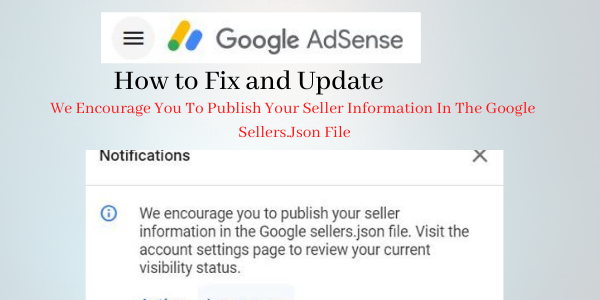
How To Solve: We Encourage You To Publish Your Seller Information In The Google Sellers.Json File
How To Solve: We Encourage You To Publish Your Seller Information In The Google Sellers.Json File
Hello friends and welcome to all of you once again on your own website. Today I am going to tell you How to solve: We encourage you to publish your seller information in the Google sellers.json file.
As you know from the past one week, Mostly Adsense publishers are receiving this notification “We encourage you to publish your seller information in the Google sellers.json file. Visit the account settings page to review your current visibility status,” What does it mean?
According to the Adsense, “Sellers.json is an IAB Tech Lab standard that increases transparency in the ads ecosystem and helps to combat fraud.” It means the individual publisher can opt to share their website information so that it will be beneficial to the advertisers to verify the identity of publishers.
Furthermore, Adsense says make your information transparent and it will allow advertisers to verify your inventory and it also says that if your information isn’t made transparent, advertisers won’t be able to see your name, which might impact your revenue.
How To Make Your Seller Information Transparent
- Please Sign in to your AdSense account.
- Click setting than Account.
- On your “Account information” page, click Edit option next to “Seller information visibility”.
- Select Transparent option.
- If you have business domain than Add otherwise leave blank.
- Data will be saved automatically.
Your name, domain (if included), and your publisher ID will appear in the Google sellers.json file.
Example
In this example, the publisher has made their information transparent in the Google sellers.json file. This is what advertisers see:
"sellerId": "pub-1234567890123456","sellerType": "PUBLISHER","name": "Example Company Inc."
You can easily find all detail by your publisher or business id.




0 Comments: